Solution to rip Blu-ray 3D to MKV for projector with MakeMKV
As you know, multimedia players that support the AVC/MVC (the codec used by Blu-ray 3D) have recently emerged as the Sidewinder Xtreamer or Mede8er of MED1000X3D. By testing these two very powerful players on 3D playback, I could make an interesting experience before me and I thank Basthi by the way.

First of all, download and install MakeMKV to your PC. The program is free and available for Windows and Mac users. With it, you can rip Blu-ray 3D directly in AVC/MVC 3D Framepacking (Top & Bottom) 1920 x 2160 pixels + the small band of 45 pixels between the two images placed above/below as you can see on the display. this video is multiplexed 3D MKV container. Here I'll show you how to rip and store the contents of a 3D Blu-ray disc in an MKV in AVC/MVC 3D.
Rip Blu-ray 3D to lossless Full HD 3D MKV with MakeMKV
The handling is very simple, no need to soft decryption like AnyDVD HD, MakeMKV does everything alone, and automatically. Simply insert the Blu-ray 3D in your HTPC, launch MakeMKV. You then click on the icon "Blu-ray => HDD" MakeMKV and decrypt Blu-ray 3D to blast protection.
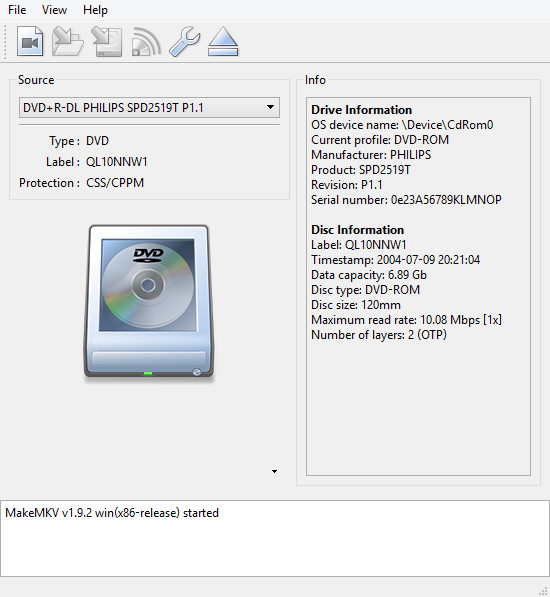
Then a small window will appear with several tracks to rip or not the Blu-ray 3D. Just select the ones you want to keep. Will be removed preferably all the trailers and clips, which are the smallest tracks (up to 5 GB), keeping only the main movie. Drop in the main movie, you can see that you can select an MVC box. By checking this box, MakeMKV will rip Blu-ray 3D MVC automatically AVC Top & Bottom (or framepacking) without loss. The video is not re-encoded and retains all the qualities offered by the Blu-ray 3D.
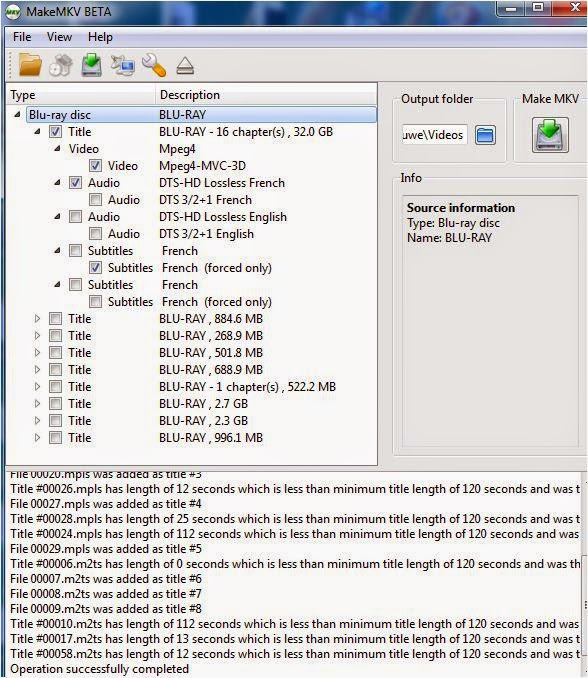
You can also select the audio tracks you want to keep (DTS or DTS-HD, Dolby Digital 5.1 or TrueHD) and subtitle tracks. For my part, so I keep the main movie + VF VO track or DTS-HD or TrueHD, + the forced subtitles or French. This allows for not too heavy MKV. Even with this shedding MKV, it will still be quite heavy with more than 30 GB as a reminder was still two video streams.
When you have selected the tracks of your choice, simply click on the 3D MKV MakeMKV and will be completed in about 1/2 hour to see a little more depending on the power of your PC.
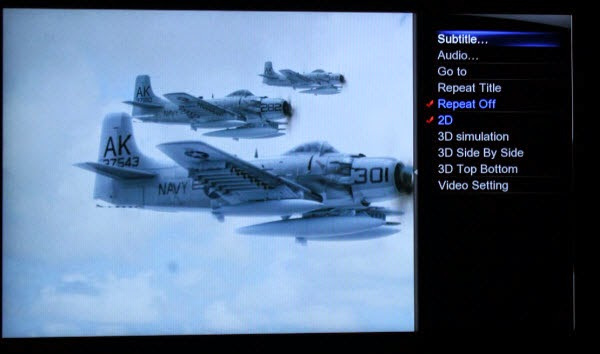
Regarding the reading of this 3D MKV MVC. The Mede8er MED1000X3D and Sidewinder 3, which use the same Realtek 1186 can read it perfectly, with support for subtitles in 3D. In fact, the video is played in 2D 1080p, and if you want to see in 3D, simply opt for the 3D Top & Bottom (Top/Bottom or) format, the player will switch to sequential display 3D 1080p. and I guarantee you that this is true 1080p 3D displays, excellent quality, such as the Blu-ray 3D home. This manipulation works even read Samba, or via USB without jerking. All 3D TV I tested worked perfectly and display video in 2D or 3D 1080p user choice.
The MediaInfo analysis of 3D Full HD 3D MKV file obtained gives it below. It is therefore a good MKV to AVC/MVC profile Stereo High@4.1 with two 1080p framepacking (top & Bottom) images and an average rate of 36.7 mb./S stereoscopic broadcast that remains content (Avatar can climb to more than 60 Mb/s).
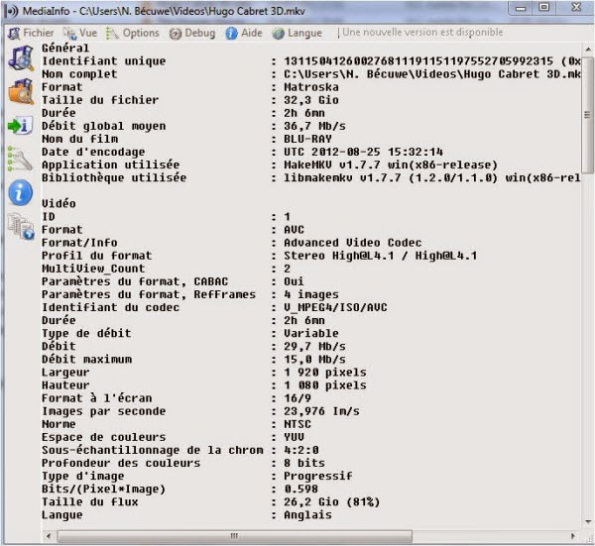
MakeMKV BETA has several major restrictions:
* Program is time-limited — it will stop functioning after 60 days. You can always download the latest version from makemkv.com that will reset the expiration date.
* HD-DVD support is limited – some discs may fail to open and not all audio and subtitle tracks will be preserved.
* Blu-ray and DVD discs are fully supported.
* Computer administrator privileges are required on Windows to run the beta version. This is limitation of Windows SCSI application programming interface. Eventually MakeMKV will not require administrator privileges to run.
* Aside from restrictions above, the program is fully functional. Produced MKV files are not degraded in any way and have no time or usage restrictions.
Alternative Solution to Rip Blu-ray 3D to MKV Full HD 3D
MakeMKV software absolutely the very first choice for rip and copy 3D Blu-ray. I downloaded the latest version and I use it for ripping a few 3D Blu-ray discs! I followed the steps seen in many tutorials over the internet, and I extracted the Mpeg4 MVC 3D Extension too (I checked that box too) along with the Mpeg4 base file. I verified the extracted "3D" file with Media Info and it says "Format profile : Stereo High@L4.1 / High@L4.1" and "MultiView_Count : 2", so…it should be a correct 3D MKV file, right!
Unfortunately for me, all I can see is just a 2D image and never can I get a 3D image, even if the file is a …3D video ripped by MakeMKV! So, I had to seek for another tool.
Above restrictions lead to the best MakeMKV alternative below you can also use to rip, copy and convert Blu-ray to MKV Full HD 3D for projector. Here Dimo Video Converter Ultimate is one of the options. High speed and excellent conversion quality let you enjoy your favorite 3D Blu-ray movies on projector wherever and whenever you want.
It's good because you can use it as a video converter to first convert your 3D Blu-ray to any popular video format (MP4, MKV, MOV, FLV, WMV, AVI, MPEG, VOB, DV, 3GP, DivX etc) with 3D mode you choose including Left-Right(Side-by-side), Top-bottom, Red-Blue Anaglyph to meet your different needs. And second it not only support inputting 3D Blu-ray, but also DVD, 2D Blu-ray, MP4, MKV, VOB, FLV, Tivo, WMV, H.265, etc. For Mac(macOS Sierra included) users, it has an equivalent version Mac Blu-ray ripping software. Download the tool and learn details.
Free Download Dimo Video Converter Ultimate (Win/Mac):


Other Download:
- Cnet Download: http://download.cnet.com/Dimo-Vi ... 140_4-77472903.html
- Soft32 Download: http://dimo-video-converter-ultimate.soft32.com/
- Top4download: http://www.top4download.com/dimo ... imate/nsyrihrb.html
- Softpedia Download: http://www.softpedia.com/get/Mul ... rter-Ultimate.shtml
- windows7download: http://www.windows7download.com/ ... imate/bpphgnww.html
How to rip 3D Blu-ray to SBS 3D MKV format for projector
Step 1. Import 3D Blu-ray movie
Launch the professional 3D Blu-ray converter. Click the "Add Blu-ray" to add 3D Blu-ray movie to it. Double click the video, you can preview the movie in the built-in player.

Step 2. Choose output format
Tap on "Select Format" bar and find "Format > Video > MKV", which is commonly supported by projector. Check the projector manual to see its detailed supported format.
Tip: To keep 5.1 channel audio when ripping 3D Blu-ray, click "Settings" to go to "Profile Settings" screen and adjust "Channels" under "Audio" option. Set channels to "6" and click "OK". And then you'll get 5.1 surround sound after conversion.

Step 3. Add 3D Effect
A built-in video editor is provided to help you touch up your videos and add 3D effect before the conversion. Click the Edit button to enter the video editing window, where you can choose "3D > Left-right" to create 3D SBS video for projector, trim videos, crop videos, add watermarks, insert subtitles, apply special video effects and more to achieve a better overall effect. In this way, you can get the part and effect you want and at the same time make the output file smaller.

Step 4. Start ripping your 3D Blu-ray movies to projector
Simply click the "Start" button under the preview window, and the 3D Blu-ray ripper will start the conversion from 3D Blu-ray movies to SBS MKV. After conversion, open output file destination, locate the created SBS 3D MKV video and you could watch it on your 3D projetor as you want.
To watch movies on projector, you also need a pair of 3D Glasses:
Yes, you will need to wear glasses to watch 3D. The glasses that will be used is mostly likely be one of two types: Passive or Active.?
- Passive Polarized glasses look and wear much like sunglasses and have enough front space to place over existing eyeglasses for those than need to.
- Active Shutter glasses are slightly bulky, since they have batteries and a transmitter that synchs that rapidly moving shutters for each eye with the onscreen display rate.
Depending on which brand and model TV or video projector you buy will determine which type of glasses you will be enquired for use with that TV or video projector.
Everything is done! Just have a fun of your 3D Blu-ray discs movies on Philips/Epson/Benq projectors.
Free Download or Purchase Dimo Video Converter Ultimate:


Contact us or leave a message at Facebook if you have any issues.
Related Articles:
- Best Mother's Day Movies
- Bahubali 2 The Conclusion Full Movie Download Free
- Play and Edit MKV in Windows Movie Maker
- Copy Exercise DVD for Getting in Perfect Shape
- How to Play 3D Video on Sunnypeak VRG-10900 with 3D Effect?
- Top Blu-ray Copy - Backup main Blu-ray Disc on M2TS Easily
- Rip, Convert and Backup DVD on MacOS Sierra
- Hassle-Free Guide to directly copy your Blu-ray on M2TS
- Hassle-Free Guide to directly copy your Blu-ray on M2TS
- Hassle-Free Guide to directly copy your Blu-ray on M2TS
- Best FFMPEG Alternative for encoding H.265/HEVC videos
- How to Rip DVD into Plex Media Sever for Streaming